What Is Technical Seo?
In the world of digital marketing, SEO is the cornerstone of online success, helping businesses gain visibility, drive organic traffic, and ultimately increase revenue. While content creation and keywords are essential, there’s a behind-the-scenes powerhouse making it all possible: Technical SEO. This aspect of SEO ensures that a website is structured and optimized in a way that search engines can effectively crawl, index, and rank it. Here, we’ll break down exactly what Technical SEO is, why it’s essential, and the strategies you can use to master it.
Understanding Technical SEO
Technical SEO involves optimizing the technical elements of a website to improve its organic search ranking. It’s about ensuring that search engines, like Google, Bing, and Yahoo, can efficiently access and understand the website's content. This type of optimization focuses on the structure, coding, and infrastructure of a website, aiming to eliminate barriers that might prevent search engines from indexing and ranking the pages effectively.
Why is Technical SEO Important?
Without proper technical SEO, even the best content can remain buried in search engine results, making it hard for users to find. Technical SEO contributes to a smooth user experience, faster page loading times, and an overall improvement in website health. Google and other search engines prioritize well-optimized sites because they align with their primary goal: delivering valuable and accessible content to users.
Core Components of Technical SEO
- Site Speed Optimization
- Page load speed is critical for both user experience and SEO. A faster site retains more visitors and tends to rank higher. Techniques include compressing images, leveraging browser caching, and using content delivery networks (CDNs) to serve content faster.
- Mobile Optimization
- As mobile usage continues to rise, search engines now emphasize mobile-first indexing. This means your site should be optimized for mobile devices, ensuring that it’s responsive and provides a seamless experience on smaller screens.
- XML Sitemaps
- An XML sitemap acts as a roadmap for search engines, guiding them through your website’s structure and content hierarchy. Submitting a sitemap to search engines helps them index pages more effectively.
- Secure Sockets Layer (SSL)
- SSL certificates create a secure connection between the server and the browser, indicated by “https” in the URL. Google considers HTTPS a ranking factor, making SSL essential for trust and SEO.
- Robots.txt File
- This file informs search engines about the pages they can or cannot crawl on your site. Proper configuration of the robots.txt file is crucial to avoid accidental blocking of important pages from being indexed.
- URL Structure
- Clean, descriptive, and keyword-rich URLs help search engines understand the page content and improve user experience. Avoid overly long or complex URLs and use hyphens to separate words.
- Structured Data Markup (Schema)
- Adding schema markup or structured data helps search engines understand the content type, making it eligible for rich snippets like star ratings, images, and product prices on search engine result pages (SERPs).
- 404 Errors and Redirects
- Broken links lead to a poor user experience and can hurt SEO. Set up 301 redirects for any deleted pages and fix any 404 errors promptly.
- Internal Linking
- This involves linking pages within your site to improve navigation and help search engines understand the importance of different pages. Internal linking enhances both user experience and site authority.
Steps to Implement Technical SEO
Conduct a Technical SEO Audit: Regular audits identify any issues hindering your website’s performance. Tools like Google Search Console, SEMrush, and Ahrefs are great for pinpointing technical issues that need fixing.
Optimize Page Speed: Use tools like Google PageSpeed Insights to analyze load times and identify improvement areas. Focus on compressing images, reducing JavaScript, and enabling caching to improve speed.
Ensure Mobile-Friendliness: Use Google’s Mobile-Friendly Test to ensure your site is responsive. Consider AMP (Accelerated Mobile Pages) for even faster mobile performance.
Enhance Security with HTTPS: If your site doesn’t have HTTPS, work with your hosting provider to install an SSL certificate. This upgrade boosts trustworthiness and improves rankings.
Update and Submit an XML Sitemap: Ensure your sitemap includes all important pages and submit it to Google Search Console for efficient indexing.
Utilize Schema Markup: Implement structured data where applicable, such as for articles, products, or events. Google’s Structured Data Markup Helper simplifies this process.
Fix Broken Links and Errors: Regularly scan for broken links using tools like Screaming Frog SEO Spider or Ahrefs. Addressing these issues reduces bounce rates and keeps users engaged.
Optimize for Crawl Budget: Crawl budget is the number of pages Google crawls on your site during a specific period. Avoid unnecessary pages (like those with thin or duplicate content) from consuming this budget.
Measuring Technical SEO Success
To gauge the success of your technical SEO efforts, monitor metrics like crawl errors, page load times, mobile usability, and structured data coverage. Google Analytics, Search Console, and third-party tools provide detailed insights into these aspects, helping you refine your technical SEO strategies over time.
Conclusion
Technical SEO may seem daunting, but understanding and implementing these fundamental principles can make a big difference. From enhancing site speed to ensuring a mobile-friendly experience, technical SEO lays the groundwork for all other optimization efforts. When done right, it allows search engines to effortlessly navigate your site, leading to higher visibility and better rankings.
FAQs
Q: What is the role of an XML sitemap in SEO?
A: XML sitemaps guide search engines through your site, helping them index important pages more efficiently.
Q: How does SSL impact SEO?
A: SSL certificates provide a secure connection, which Google considers a ranking factor, enhancing site credibility and search rankings.
Q: Why is mobile optimization essential for SEO?
A: With mobile-first indexing, search engines prioritize mobile-friendly sites, affecting how your site ranks, especially for mobile users.
Q: What is schema markup?
A: Schema markup is code that helps search engines understand page content, making it eligible for enhanced SERP features like rich snippets.
Q: How can I check for 404 errors?
A: Use tools like Google Search Console and Ahrefs to identify and fix broken links and 404 errors for a better user experience.
Looking For SEO Service?
Want more info?
CONTACT US
Contact Us
We will get back to you as soon as possible.
Please try again later.
Copyright © 2024 Magenta SEO. All rights reserved