What Is a Canonical Tag in SEO?
Search engine optimization (SEO) is filled with technical terms and best practices that can often seem overwhelming, especially for beginners. One such term that often confuses people is the canonical tag. If you’ve come across multiple URLs showing the same content or worried about duplicate content hurting your rankings, understanding canonical tags is essential. In this article, we’ll explain what a canonical tag is in SEO, why it matters, and how to use it correctly for better search engine visibility.
What Is a Canonical Tag?
A canonical tag (also known as "rel=canonical") is an HTML element that tells search engines which version of a URL you want to treat as the main or original page. It helps prevent issues caused by duplicate or similar content appearing on multiple URLs.
For example, your website may have several URLs displaying the same product or article, like:
- https://example.com/product?id=123
- https://example.com/product/shoes
- https://example.com/product/shoes?ref=homepage
Although all these URLs may show the same content to users, Google sees them as separate pages. This could lead to a duplicate content problem, which may dilute your SEO efforts. By using a canonical tag, you inform search engines which version is the "preferred" one—so only that version is indexed and ranked.
Why Are Canonical Tags Important for SEO?
The canonical tag plays a vital role in consolidating link equity and maintaining your site’s SEO strength. Here’s why:
- Avoids duplicate content issues: Search engines penalize or devalue duplicate content. Canonical tags prevent this by pointing to the original source.
- Preserves ranking power: Instead of spreading SEO value across multiple URLs, it consolidates the ranking signals to one page.
- Improves crawl efficiency: Canonical tags help search engines focus on crawling unique pages, rather than wasting resources on duplicates.
- Enhances user experience: Ensuring users are directed to the most relevant and consistent version of your content improves navigation and trust.
When Should You Use a Canonical Tag?
There are several situations where using a canonical tag becomes important:
- E-commerce product pages: Products may appear in multiple categories, creating duplicate URLs.
- Print-friendly versions: A print version of a blog post may have the same content as the main page but a different URL.
- Tracking parameters in URLs: Marketing and affiliate tracking often generate unique URLs for the same content.
- Syndicated content: If you allow others to republish your content, using a canonical tag ensures your original page retains SEO value.
- Dynamic content: CMS platforms sometimes generate multiple URLs for the same content due to filters or session IDs.
How to Add a Canonical Tag
Adding a canonical tag is simple, especially if you're using popular content management systems like WordPress, Shopify, or Wix. In your HTML <head> section, insert the following line:
<link rel="canonical" href="https://example.com/your-preferred-page" />
This tag tells search engines that "https://example.com/your-preferred-page" is the main version you want indexed.
If you're using SEO plugins like Yoast SEO or All in One SEO, these tools often handle canonical tags automatically. Still, it's always good to review them to ensure they're correctly implemented.
Best Practices for Using Canonical Tags
To get the most out of canonical tags, follow these proven tips:
- Always point to the absolute version of the URL (with the full domain).
- Use the canonical tag only once per page and place it in the <head> section.
- Ensure the canonical page is accessible and not blocked by robots.txt.
- Avoid setting canonical tags to redirecting or broken URLs.
- Don’t confuse canonical tags with 301 redirects—they serve different purposes.
- For paginated content, consider combining canonical tags with the rel="next" and rel="prev" attributes for better structure.
Canonical Tags vs. 301 Redirects
While both canonical tags and 301 redirects help handle duplicate content, they serve different functions. A 301 redirect physically redirects the user and search engine to a different URL, removing the old page from access. In contrast, a canonical tag keeps the current page accessible but signals which version is the authoritative one.
Use 301 redirects when you're permanently moving content to a new location. Use canonical tags when you want to keep multiple versions live but consolidate ranking signals to one URL.
Final Thoughts
So, what is a canonical tag in SEO? It’s a powerful tool that helps search engines understand your content structure, avoid duplicate issues, and strengthen your site’s search rankings. Whether you run a blog, e-commerce store, or corporate website, understanding and implementing canonical tags correctly is a vital part of any SEO strategy.
By ensuring that your content points to a single, preferred version, you help Google and other search engines serve the best results—and your website benefits from higher rankings, improved visibility, and a cleaner, more professional online presence.