What Are Broken Links in SEO?
SEO (Search Engine Optimization) is essential to improving visibility and ranking higher on search engine results pages (SERPs). While most people focus on keywords, content quality, and backlinks, one crucial but often overlooked element is broken links.
If you're wondering what are broken links in SEO, you're not alone. This article explains what broken links are, how they affect SEO performance, and what you can do to identify and fix them.
What Are Broken Links?
Broken links, also known as dead links, are hyperlinks that no longer lead to a valid web page. When a user clicks on a broken link, they’re usually met with a 404 error or a message saying, “Page Not Found.” These links may have pointed to a page that has been removed, a website that no longer exists, or even a URL that was typed incorrectly.
Broken links can be internal (pointing to another page on the same website) or external (pointing to a different website). Regardless of type, both can harm user experience and SEO performance.
Common Causes of Broken Links
There are several reasons why broken links occur:
- The destination page has been deleted or moved.
- The URL structure has changed without a proper redirect.
- The linked website is no longer available.
- Typographical errors in the URL.
- Content was temporarily removed or is under maintenance.
These issues often go unnoticed until someone points them out, which is why routine checks are crucial.
Why Broken Links Are Bad for SEO
While one or two broken links might seem harmless, they can have a significant negative impact on your website’s SEO if left unchecked.
1. Poor User Experience
Google’s algorithms prioritize websites that offer a smooth and useful user experience. Broken links disrupt this experience by sending users to non-existent pages, frustrating them, and increasing the bounce rate. When users leave your site quickly, it signals to search engines that your content may not be valuable or reliable.
2. Lower Search Engine Rankings
Search engines use crawlers (like Googlebot) to scan websites and index content. If these bots encounter too many broken links, it can interrupt the crawling process, making it harder for your pages to be properly indexed. This can negatively affect your rankings.
3. Loss of Link Equity
If a broken link is pointing to an important page on your website, you’re losing valuable link equity (also known as link juice). This is especially problematic when broken links come from high-authority websites that previously contributed to your SEO strength.
4. Reduced Trust and Credibility
Websites with too many broken links appear poorly maintained, which can impact your brand’s credibility. Both users and search engines may view your site as outdated or unreliable.
How to Identify Broken Links
Finding and fixing broken links doesn’t have to be difficult. There are several tools available that can scan your website and identify dead links, including:
- Google Search Console – Offers crawl error reports.
- Screaming Frog SEO Spider – A desktop program that scans all links.
- Broken Link Checker – A free online tool to detect dead links.
- Ahrefs & SEMrush – Premium tools with in-depth link analysis.
Running regular checks using these tools helps you stay on top of your website’s health.
How to Fix Broken Links
Once you’ve identified the broken links on your site, the next step is to fix or replace them. Here’s how:
- Update the URL: If the linked page has a new URL, replace the old one with the correct link.
- Redirect to a relevant page: If the page has been deleted, use a 301 redirect to guide users to a similar or updated page.
- Remove the link: If there’s no relevant replacement, simply remove the broken hyperlink.
- Contact the external site owner: For broken outbound links, you can reach out to the site owner and request an updated link.
How Often Should You Check for Broken Links?
Broken links can appear at any time, especially if you have a large or frequently updated site. It's best to:
- Run a link check every 1–2 months
- Check manually when updating old content
- Use automated monitoring tools for continuous updates
Being proactive with broken links helps ensure your website maintains optimal SEO performance and a seamless user experience.
Conclusion
So, what are broken links in SEO? They’re more than just annoying errors—they’re harmful elements that can degrade your website’s performance, user experience, and search engine ranking.
By regularly scanning your site, fixing broken URLs, and staying attentive to link quality, you’re not only improving SEO but also showing your visitors and Google that your site is trustworthy and well-maintained.
For any business or content creator aiming for higher visibility and better SERP rankings, staying on top of broken links should be part of your ongoing SEO strategy.